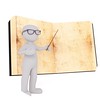Published on 7/15/18 12:14 AM
Disclaimer: I am not connected with COL Financial, online stockbroker, insurance
companies etc. I am also not a stock market agent.
This article will deal with transactions under COL Financial, an online stockbroker
----------------------
I am a medical doctor. Unfortunately, most of the doctors do not understand stock market because this topic is not discussed to us during medical school.
I learned stock exchange by watching youtube videos and reading articles, blogs and forecast
The objective of this article is help you understand how to buy/sell stocks in the stock market
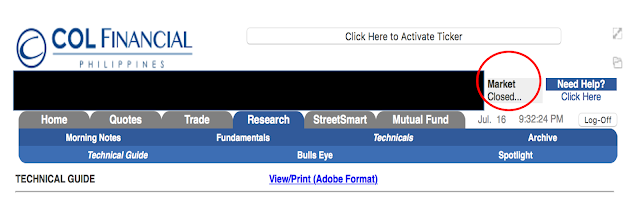
A. How to Buy a Stock
B. Buy at ASK Price
A. How to Sell a Stock
I learned stock exchange by watching youtube videos and reading articles, blogs and forecast
The objective of this article is help you understand how to buy/sell stocks in the stock market
----------------------
Before you proceed with your transaction, check if the market is open.
Part 1: Trading Hours in Stock Market
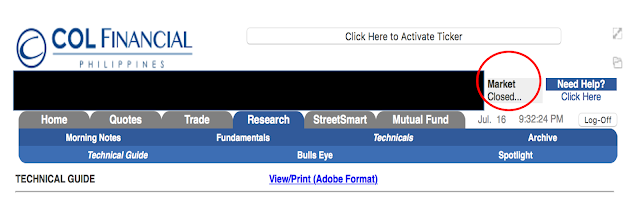
You must study the trend of the different companies prior deciding whether to buy or sell a certain stock. There are numerous websites that discuss the trends.
‘Buy at ASK, Sell at BID’
A. How to Buy a Stock
- Trading can only be done if the market is "OPEN"
- Click "Trade" tab
- Click "Enter Order"
- Type the Stock Code.
- For Example, I want to buy stocks of Cebu Air Inc (Cebu Pacific)
- You will type its Stock Code - CEB.
- If you are not familiar with the stock code, you can google it prior the transaction
- Check for your Available Balance
- Make sure you have enough balance
- Check for the Board Lot
- Board lot is the trading unit in stock exchange
- It defines the minimum number of stocks you can buy
- It also defines which multiples of number you can buy the stock
- Example: the board lot of CEB (in the picture) is 10.
- Meaning the minimum number of stocks you can buy is 10
- You can buy stocks in the multiples of 10 --> therefore 10, 20, 30, 40, 50 stocks etc
- Another Example: if the board lot of Jollibee is 100 then
- The minimum number of stocks you can buy is 100
- You can buy stocks in the multiples of 100 --> therefore 100, 200, 300, 400 stocks
B. Buy at ASK Price
- Check for the lowest price in the ASK column.
- This is the amount in pesos of every stock that you want to buy
- Type the ask price in the Price column
- Type the Number of Shares you want to buy.
- The number of shares depends on the Board lot of the stock (as previously discussed)
- in the example above, the number of shares I want to buy is 140 (this is a multiple of 10)
- Check for the Net Price
- Click Preview Order
----------------------
‘Buy at ASK, Sell at BID’
A. How to Sell a Stock
- Trading can only be done if the market is "OPEN"
- Click "Trade" tab
- Click "Enter Order"
- Click Sell
- Type the Stock Code
- Check the BID Column
- Check on the Highest BID
- this is the highest amount that stock broker is willing to pay for every stock that you want to sell
- Type the Price of the Highest BID and Number of Shares you want to Sell
- Click Preview Order
‘Buy at ASK, Sell at BID’
Follow and Subscribe